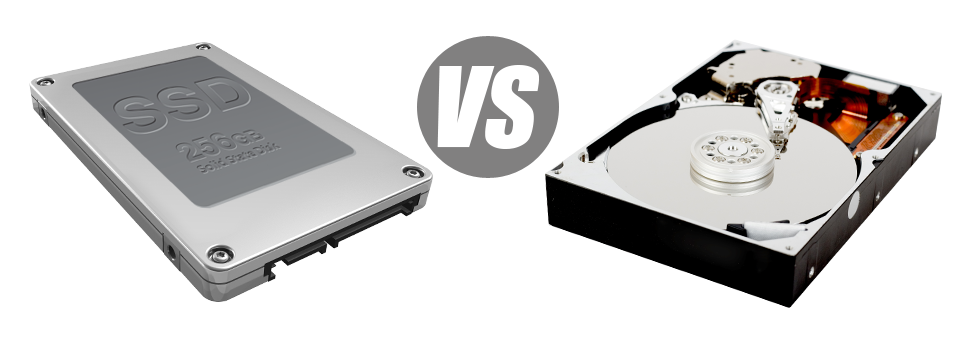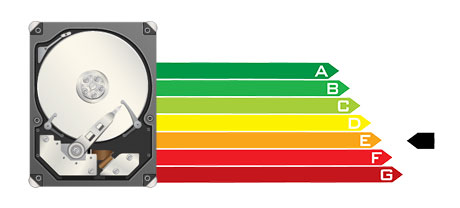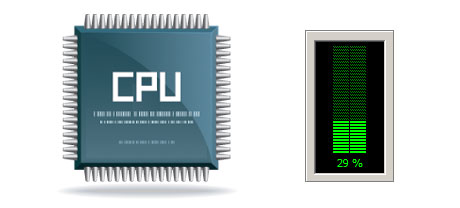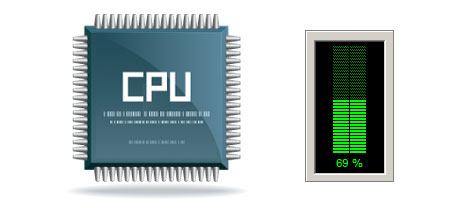For people with a site or maybe an web app, rate of operation is extremely important. The speedier your website loads and the faster your apps perform, the better for you. Considering that a web site is just an assortment of files that interact with each other, the systems that store and access these files have a huge role in site efficiency.
Hard drives, or HDDs, have been, until the past several years, the most trustworthy devices for storing information. However, recently solid–state drives, or SSDs, have already been becoming more popular. Look into our assessment chart to view whether HDDs or SSDs are more effective for you.
1. Access Time
After the release of SSD drives, data accessibility speeds are now over the top. On account of the brand new electronic interfaces used in SSD drives, the common file access time has shrunk towards a all–time low of 0.1millisecond.
HDD drives even now take advantage of the very same fundamental data access technology that was initially developed in the 1950s. Even though it has been vastly upgraded since that time, it’s sluggish compared with what SSDs will provide. HDD drives’ data file access rate varies somewhere between 5 and 8 milliseconds.
2. Random I/O Performance
Thanks to the very same radical method which enables for speedier access times, you too can take pleasure in greater I/O performance with SSD drives. They are able to complete double as many procedures within a given time as opposed to an HDD drive.
An SSD can deal with at least 6000 IO’s per second.
With a HDD drive, the I/O performance gradually improves the more you use the drive. Having said that, as soon as it reaches a particular restriction, it can’t get quicker. And due to the now–old technology, that I/O limitation is noticeably lower than what you can have with a SSD.
HDD are only able to go as far as 400 IO’s per second.
3. Reliability
SSD drives don’t have any sort of moving components, which means that there is significantly less machinery inside them. And the fewer physically moving components you will discover, the fewer the chances of failure can be.
The typical rate of failure of an SSD drive is 0.5%.
Since we have previously noted, HDD drives depend on spinning disks. And anything that employs plenty of moving elements for extented intervals is susceptible to failure.
HDD drives’ regular rate of failure varies between 2% and 5%.
4. Energy Conservation
SSDs don’t have any moving components and need minimal cooling down power. In addition they require not much electricity to perform – tests have shown that they can be powered by a regular AA battery.
As a whole, SSDs take in somewhere between 2 and 5 watts.
HDD drives are famous for getting loud. They need more energy for cooling down applications. With a hosting server that has a lot of different HDDs running continually, you need a large amount of fans to ensure they are cool – this makes them far less energy–economical than SSD drives.
HDDs take in between 6 and 15 watts.
5. CPU Power
The swifter the data access rate is, the sooner the file demands will be handled. This means that the CPU do not need to hold allocations waiting for the SSD to answer back.
The common I/O delay for SSD drives is simply 1%.
If you use an HDD, you have to invest additional time awaiting the results of one’s data file request. As a result the CPU will be idle for additional time, looking forward to the HDD to reply.
The common I/O delay for HDD drives is approximately 7%.
6.Input/Output Request Times
In the real world, SSDs operate as wonderfully as they have throughout Plus Hosting’s checks. We competed an entire system backup on one of our own production web servers. All through the backup process, the typical service time for any I/O demands was indeed under 20 ms.
Sticking with the same web server, however this time equipped with HDDs, the outcome were very different. The regular service time for any I/O request fluctuated between 400 and 500 ms.
7. Backup Rates
Referring to back–ups and SSDs – we’ve spotted an exceptional enhancement with the backup speed as we transferred to SSDs. Right now, a standard web server data backup can take solely 6 hours.
We used HDDs exclusively for several years and we have now great knowledge of just how an HDD runs. Generating a backup for a web server designed with HDD drives is going to take around 20 to 24 hours.
The VPS servers along with the normal Linux shared hosting service accounts offer SSD drives by default. Be part of our family here, at Plus Hosting, and find out how we can assist you to improve your web site.
Hepsia
- Live Demo
Service guarantees
- All of our Virtual Private Servers come with no installation charges and function in a reliable network providing 99.9% of uptime. Full SSH/full root access warranted.
Compare our prices
- Check out our rates and select the very best Virtual Private Server for your dynamic web sites. You’re able to upgrade to a more advanced VPS Web Hosting package with just a click.
- Compare our hosting plans
Contact Us
- You are able to get in contact with us round the clock by email or by utilizing our ultra–fast ticketing platform. Our company offers a 1–hour reply–back time guarantee.