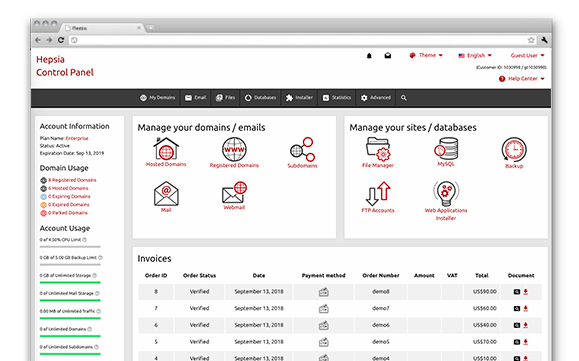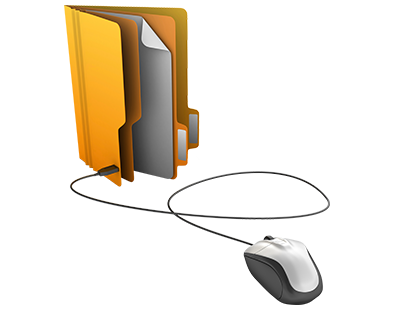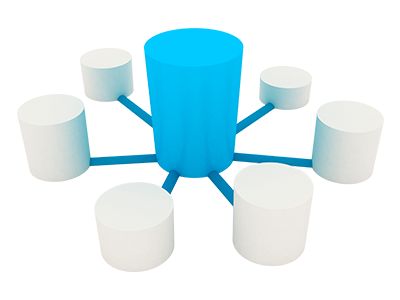The Plus Hosting Web Hosting Control Panel is one of the critical features of our Linux shared hosting service platform. It represents a new and intuitive way to manage your websites and everything connected with them. We have included all the tools that you will need for your daily website administration necessities.
One of the most important aspects of the Plus Hosting Web Hosting Control Panel is that it’s the only Web Hosting Control Panel that you’ll need – you will no longer have to sign on to different locations. You can finally manage your domains, your websites and your payment transactions from one single place. Scroll down to see what else we have prepared for you.
Domain Names Manager
Administer everything from a single place
Our Domain Names Manager is the only place you have to visit in order to manage your domains. With just a couple of clicks of the mouse, you can forward or park domain names, alter WHOIS data or update DNS records.
And the best part is that, when you’re all set, you can instantaneously start working on your website – you can add new files, set up databases or install applications. All thanks to the fact that all the tools are located in one Web Hosting Control Panel.
File Manager
Manage your site content straight from your Web Hosting Control Panel
When you’re working with files, you need a simple way to handle them. This is especially valid when the files you are working with are those that comprise your site. Because of this, we have built our own File Manager. With it, you will get prompt access to every single function by using our right–click context menus and our fast access icons.
With our File Manager, you’ll be able to also select and update multiple files, to unzip archives, to upload and move files from one place to another by merely dragging them into the desired location and a lot more.
Email Accounts Manager
Managing email boxes can be very easy
Working with mails is easy. Yet, administering email mailboxes can be tough. This is where our Email Accounts Manager comes to help. It permits you not only to quickly create new and modify existing email box accounts, but to also easily forward emails, to finetune e–mail filters, to activate junk e–mail protection, etc., via a simple–to–use user interface.
And in case you work with a mail client, you can utilize our auto–config scripts for the most widely used e–mail clients for Windows and Linux. All you need to do is download an auto–config file and your mail client will immediately set up your new mailbox.
Hepsia vs. cPanel
Evaluate and judge for yourself
When talking about Web Hosting Control Panels, there is one name that comes to mind – cPanel, a name, which is now a synonym for "Web Hosting Control Panel". Nonetheless, whilst cPanel is very famous, during the last few years it has begun to run out of fashion.
Examine how cPanel fares against our custom Web Hosting Control Panel. Learn about the positive and negative sides of each of the two Quick Web Site Installers.
VPN Access
Riskless access to the cyberspace
If you want to access a web site outside a firewall, or if you’d like to surf the Internet anonymously, then we’ve got just the solution for you. It’s available in our Web Hosting Control Panel. With our VPN access service, you’ll be able to surf the web safely with your PC, tablet or cell phone irrespective of where you are.
You can pick the location of the VPN server yourself. We’ve got data centers in different countries on different continents.
ModSecurity
Automatic protection of your web sites from malicious activities
When you have a site, it’s necessary to have it shielded against all possible assaults. The Plus Hosting Web Hosting Control Panel offers you automatic protection against known hacker assaults, XSS attacks and URL request forgeries – the ModSecurity web application firewall. ModSecurity is enabled by default for all the web sites in your account.
The ModSecurity firewall blocks requests to your sites based on predefined rules. We’ve compiled a huge list of verified malicious requests, so you don’t have to do the work on your own. ModSecurity requires no additional setup on your part.
Databases Manager
Database administration has never been easier
Almost every web app needs databases to store info. That’s why we offer an intuitive interface – the Databases Manager, from where you can manage all your databases, be that MySQL databases or PgSQL databases.
With only one mouse click, you can back up entire databases, log in to the phpMyAdmin/phpPgAdmin tools, update database access passwords and a lot more.
A Cost Free Website Generation Application
A user–friendly Website Builder
With the Plus Hosting Web Hosting Control Panel, we offer you the chance to develop a fully custom website using our Cost Free Website Generation Application. The Cost Free Website Generation Application is built to work with over 100 different design themes available in different color styles, which you can personalize according to your liking.
The best thing about our Cost Free Website Generation Application is that it can be used by everyone. Thanks to its simple–to–use What–You–See–Is–What–You–Get editor, you can create your custom web site from scratch without having to append a single line of source code.
Site Optimization Applications
We have a range of Site Optimization Applications to assist you to promote your sites. Those include a Sitemap Generator, a GeoIP redirection tool and an RSS News interface.
Quick Web Site Installer
Get your Joomla™, WordPress or another app powered website online with only a click of the mouse. Just decide on your style and site name and we’ll start your web presence on the web straight away. No technical abilities are expected from you.
Cost Free Website Generation Application
Start your completely new individual or business web site with simply a click. No programming abilities needed. Adhere to a couple of easy steps to create your pages. Post photos and video clips with a mouse click.
Hepsia
- Live Demo
Service guarantees
- Register today. There are no setup service fees and you could take benefit from our 30 day refund warranty if not truly content with our service.
Compare our prices
- Look into our rates and select the perfect website hosting solution for your individual or company sites. You can easily migrate to a more feature–rich bundle with a mouse click.
- Compare our hosting plans
Contact Us
- We’re available for you in working hours to reply to any kind of requests concerning our cloud hosting service.