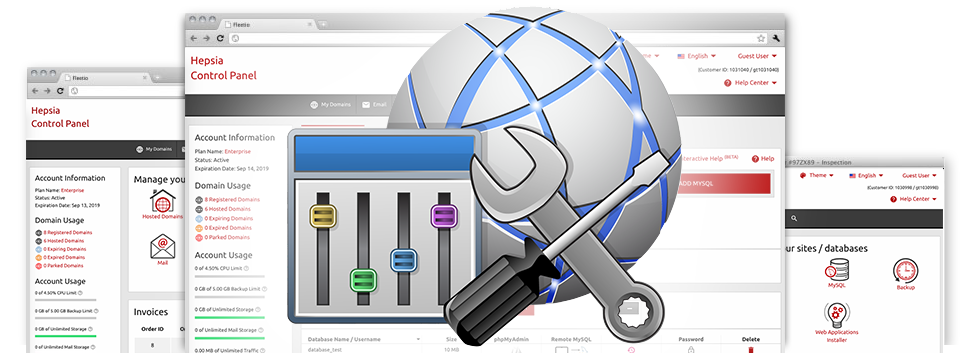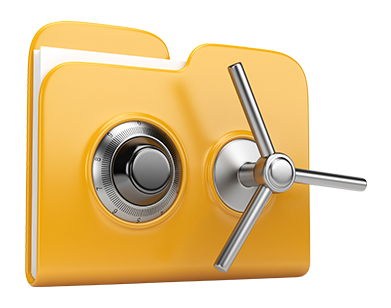We have designed many Advanced Tools that can be found for you absolutely free with our Plus Hosting Web Hosting Control Panel! They’re suitable for web designers as well as for webmasters who want to be in charge of their web hosting environment independently. It’s easy to create an .htaccess file, replace the PHP version for one’s cloud hosting account, change the php.ini file, create many different automatic tasks and applications, and many more!
All Advanced Tools adhere to the layout pattern of our Web Hosting Control Panel, which makes them extremely uncomplicated.
Hotlink Protection
Protect yourself from bandwidth theft
Any time you create authentic content and articles for your personal site, it is recommended to shield it from those who desire to use it without the need of your agreement. For this function, we’ve created an outstanding safety software tool within the Plus Hosting Web Hosting Control Panel. Our Hotlink Protection tool was compiled to guard all graphics within your web site from being published in any publications devoid of your consent.
The instrument is admittedly user–friendly, with no setting required in any way. All you must do is choose which domain name to safeguard and switch on the service.
.htaccess generator
Auto creation of .htaccess files
By making use of the .htaccess file, you can quickly take control of your website – set up redirections, establish username and password secured folders, and much more. Through the Plus Hosting Web Hosting Control Panel, you can quickly set up brand new .htaccess files working with the strong .htaccess Generator.
You do not have to know anything at all concerning .htaccess files to operate the .htaccess Generator. Merely specify the adjustments you wish to generate with the tool’s easy point–and–click user interface and it is going to immediately create the necessary code for you.
IP blocking
Block out malicious IPs from your website
If you wish to stop a spammer from accessing your site, an Internet troll out of your discussion board or even a a stack of IP addresses flooding your site, it’s best to make use of Plus Hosting’s intuitive IP blocking tool. It enables one to easily block out an IP address or, possibly a whole IP array from ever accessing your site.
The IP Blocking tool is definitely simple and easy. What you need to actually do is enter the IP address (or addresses) which you want to block and then press the action button. All the IP addresses you’ve specified will be stopped up quickly.
PHP configuration
Switch the PHP settings for your site
With all of the cloud hosting bundles from Plus Hosting, you are given the option to choose the PHP release for use on your sites – coming from aged PHP versions like PHP 4 to the most recent stable releases. You can do that with only a click. All of the corrections are going to be implemented readily. For each PHP edition, you can get the php.ini file for one’s web site, so you can totally change the manner PHP works.
We provide a structured interface, which lets you quickly customize the most important PHP functions. Whenever you want, you may as well go back to the normal adjustments to recover a back up copy.
Cron Jobs
Generate automated scheduled jobs
When there’s a thing that your website or web app needs to carry out every day, you’re able to automate it thanks to a cron job. Cron jobs help you to generate timetabled jobs, that may be conducted at particular intervals. You may set cron jobs to email you the rank of one’s web site every single day or delete non–permanent files every week in order to liberate disk space in your own hosting account.
Every cloud hosting package provides a distinct amount of cron jobs. More cron jobs can be bought any time from your Web Hosting Control Panel.
Password Protection
Simple way to shield your files
If you wish to make a place as part of your web site that’s visible simply to the users you want, it is easy to take advantage of our Password Protection instrument. Utilizing it it’s easy to generate a security password protected directory that will be protected and available just to you and also anybody else who you share the sign in information with.
The directory will be guarded instantaneously and no one else will be able to view what exactly is inside. You’ll be the sole person who’ll be capable of adjust or switch it if you do not decide to approve additional customers to view it.
URL redirection
URL re–direction with a couple of clicks
Within the Plus Hosting Web Hosting Control Panel, it’s possible to promptly route your domain to a different place by way of our URL Redirection tool. It’s extremely convenient–to–use – all that you should do is designate where your domain name will be linked to. No requirement for any .htaccess files, PHP redirections whatsoever, DNS settings, and the like to be made. Your domain name will be rerouted to the brand new spot immediately.
You can cease the site redirection whenever you want. Everything you should complete is go to the URL Redirection tool and then eliminate the site redirection. After that your domain name will quickly start pointing to the initial location.