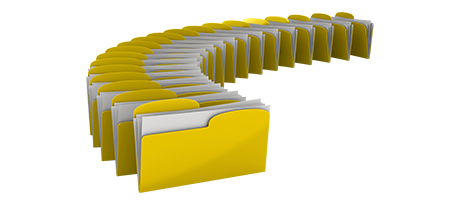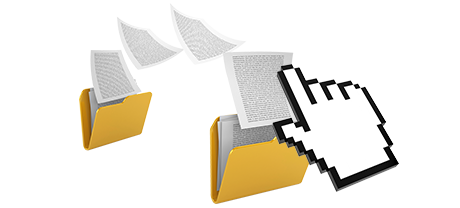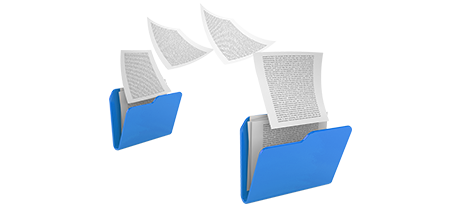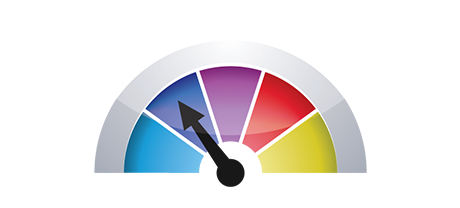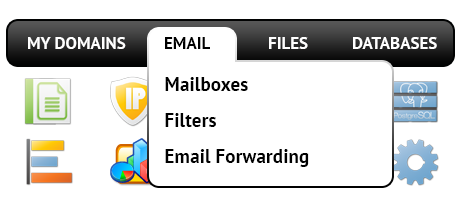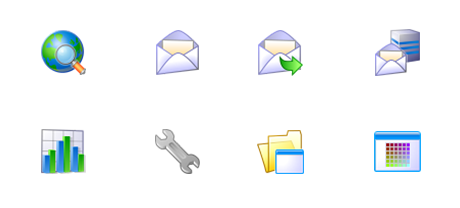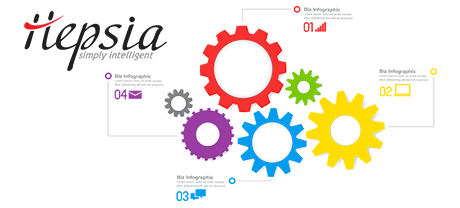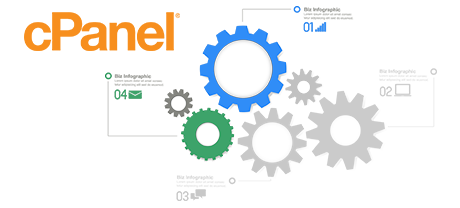Some time ago, the cPanel Control Panel seemed to be an undeniable leader on the web hosting scene. Its level of popularity grew so big that these days cPanel is an analogue of Control Panel. Nonetheless, the cPanel Control Panel has been constructed on out of date ideas and what worked well in 2005 is just not valid now.
This is why, we invented the Plus Hosting Control Panel, based on the concepts of nowadays and prepared for the circumstances of the foreseeable future. It is meant to work in the cloud, to be simple to use and to enable you to control every aspect of your online presence: web site, domain and billing, all from a single place.
1. Domain/billing/website settings
If you’d like to maintain your domains, web sites and invoicing from one web address and not have to visit any extra interfaces, the Plus Hosting Control Panel is definitely for you.
When you need individual website management interfaces – one for your sites, and yet another from where you can handle your domains and invoicing, then cPanel is for you. Nevertheless, you will have to log in two URLs concurrently to properly manage your online presence.
2. File Structure
With the Plus Hosting Control Panel, all your sites and subdomains will be separated from one another. Each site will have its very own directory segregated from the rest in the home directory of your hosting account. You can easily change from focusing on one web site to maintaining another.
Within the cPanel Control Panel, you’ll have one directory for your main web site and all additional websites are situated within this directory. This makes managing various web sites from a single interface very confusing.
3. File Manager
The Plus Hosting Control Panel incorporates a user–friendly File Manager, which enables you to add files by simply dragging them in your browser. You will be given fast access to all functions by very useful right–click context menus. You should as well work with back–end code and WYSIWYG editors. All actions are really easy to apply.
The File Manager offered in the cPanel Control Panel was updated a couple of times through the years, but it still does not deliver a decent experience as opposed to other online file management instruments. You are unable to make use of a drag–and–drop capability to upload files, the zip/unzip tool can be difficult to rely on from time to time and the file management interface is limited in features.
4. Absolutely free Bonuses
The free–of–cost bonus tools incorporated in the cPanel Control Panel may differ from nil to a few. All of the 100–percent–free gifts inside the cPanel Control Panel are licensed software and are at hand on condition that your website hosting vendor has obtained a certification to distribute them. So, if your supplier free–of–charge tools with your plan, they will in fact raise the value of the whole service.
5. Control Panel Interface Performance Speeds
The Plus Hosting Control Panel operates with our very own Linux shared hosting service. It is enhanced to operate on our setup of hardware parts and to operate using our collection of software programs. This makes it run a lot faster compared to any other Control Panel tool available. And it’s more secure too.
cPanel continues to be functioning on a system from 2000’s and can really slow down from time to time. The cPanel development team has completed a large step with the release of cPanel accelerated. Nonetheless, in comparison experiments, popular site managing jobs frequently show superior results with other Control Panels.
6. Multi–domain name Management
With the Plus Hosting Control Panel, you will be able to control numerous domains and websites from a single place. Switching between domain management and site management is completed by just switching to another area of the Control Panel. You don’t have to log into a standalone web address to handle your web sites.
If you attempt to host a lot of domains in a cPanel web hosting account, you’ll end up faced with a really difficult folder hierarchy. In general, cPanel hosting accounts are built to deal with a single domain. In this manner, in order to deal with ten domains simultaneously, for instance, you will have to build 10 separate accounts. Or else, all additional domain names’ files will be based in the directory of the main domain name.
7. Control Panel Navigation
The Plus Hosting Control Panel is really straightforward to navigate. You will have a handy top navigation bar, from where you will get to every area of the Control Panel, with no need to return to the main page every time. In addition, we have incorporated a quick statistics module on the index page, so every time you log in, you will have information of how many visitors have arrived at your website.
In the cPanel Control Panel, the main page is the only place that has links to the various sections. In case you go inside a menu and need to instantly change to a different one, you will need to go back to the home page and go further from there. This type of navigation may slow down your projects when you want to instantly perform a number of tasks simultaneously.
8. Test Control Panel Accounts
The Plus Hosting Control Panel comes with a full–featured demo that offers nearly every menu and tools it has. You can start building a website, add applications, create emails, and so on. That way, you can get a a lot more in–depth idea of its interface and features prior to signing up.
The cPanel Control Panel is equipped with a basic demo interface that will not supply you with access to the main site management tools you need to check. It’ll reveal to you the way a common home page seems like and you’ll have access to a small percentage of all offered controls. The other areas will be unavailable until you enroll.
Instead of just learning about the Plus Hosting Web Hosting Control Panel, you can simply explore our own Live Demo to check out for yourself how easy web site administration may be.
Hepsia
- Live Demo
Service guarantees
- Register today. There are no setup service fees and you could take benefit from our 30 day refund warranty if not truly content with our service.
Compare our prices
- Look into our rates and select the perfect website hosting solution for your individual or company sites. You can easily migrate to a more feature–rich bundle with a mouse click.
- Compare our hosting plans
Contact Us
- We’re available for you in working hours to reply to any kind of requests concerning our cloud hosting service.