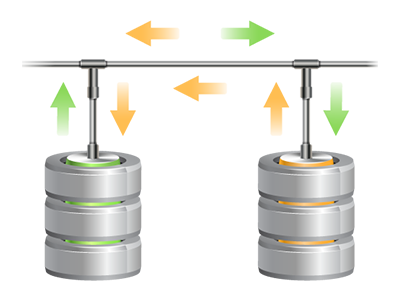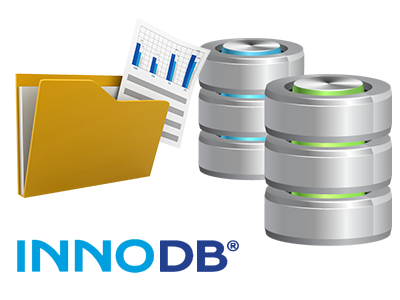Databases Manager
The fastest way for you to be in charge of your personal MySQL and PgSQL databases
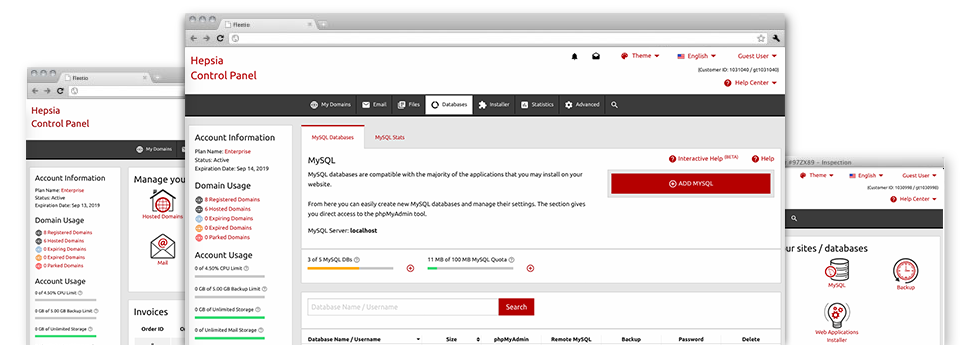
In the Plus Hosting Web Hosting Control Panel you’re going to find a fully–featured, convenient Databases Manager! Employ it to get total control over your databases. It is possible to very easily set up new MySQL and PgSQL databases and administer them via the phpMyAdmin and phpPgAdmin software tools, respectively.
An Easy to navigate Interface
Manage your databases with a click of the mouse
Administering your databases now is easier than in the past, as a result of Web Hosting Control Panel interface for MySQL and PgSQL administration! Even though you may not have in depth knowledge of handling databases, you will find it simple to use the Databases Manager.
You may create a completely new database by only typing the username and security password or generate a database back–up with simply a mouse click. Additionally, within the Data Manager you will possess direct access to the administrative area for each and every database, so its possible to quickly revise it.
Easy and fast Database Back–up
Database backup copies are just a click away
Within the Databases Manager it’s easy to create an archived duplicate of your database when you would like! That way, you’ll always have a data backup of your operating content material if your site gets hacked or if you incorrectly eliminate a database. To produce a back–up: click the ’clock’ symbol next to a given database and afterwards simply wait for a few seconds for the backup process to be carried out.
There are not any limitations for the number of databases you are able to back up or the quantity of backup copies you can create for any database.
PgSQL Databases Support
The most safe open source databases
You will find PgSQL support in every one of our Linux shared hosting service packages. PgSQL databases might not be as popular and frequently used as MySQL, but they provide the highest level of safety for your web site content. For this reason, several popular businesses like Skype and Yahoo make use of PgSQL databases. Handling PgSQL databases is as easy as MySQL, thanks to the user–friendly user interface of the Databases Manager.
PgSQL databases are bundled automatically in the most advanced web hosting plans. For the standard packages, they are presented as upgrades.
InnoDB Databases
The new face of MySQL
We’ve incorporated InnoDB – the new default MySQL database engine on our machines. InnoDB is perfect for large database web sites that need high levels of overall performance and scalability. Experiments indicate that web sites working with InnoDB based tables reach a 3–fold performance increase for huge joins, when compared with those employing MyISAM tables.
InnoDB employs row–level locking in order to be able to eliminate the efficiency problems observed at the high usage times of the previous version of the database engine – MyISAM, which employs table–level locking.
Detailed Database Stats
In depth stats for all of your databases
Via the all–encompassing database statistics tool included in the Web Hosting Control Panel, you will be able to make a record of the stress created from your active web sites 24 hour a day. Every overload difficulty with your web sites could lower the loading rates and have a negative influence over the overall impression of your respective site visitors. So, by having details about the database load in real time, you’ll be able to solve overload troubles as quickly as possible.
The database data user interface reveals details of the quantity of daily, hourly and monthly lookups, meaning you can analyze the way the load is allocated over various periods of time.