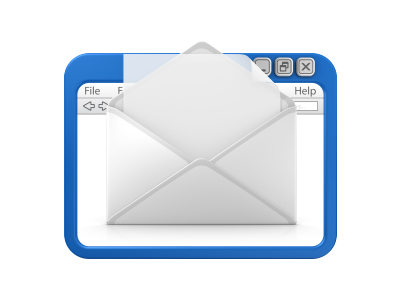Email Accounts Manager
A full–featured Email Accounts Manager readily available
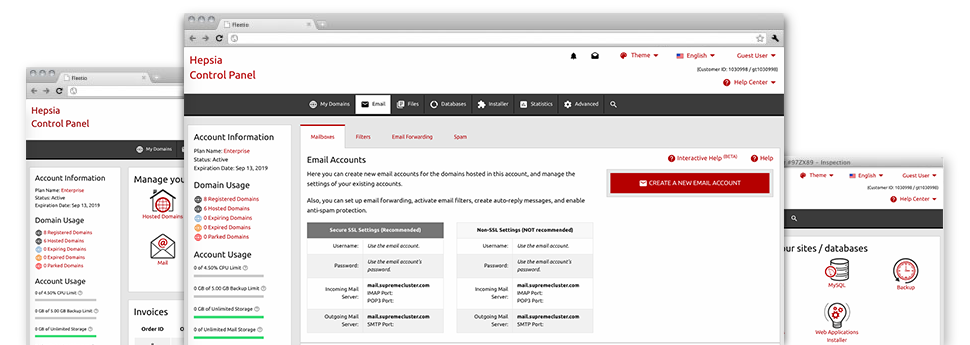
Using the Email Accounts Manager, integrated in the Hepsia Web Hosting Control Panel you will be able to quickly and efficiently command all your e–mail accounts, irrespective of the number of web sites you have got. It’s easy to filter mailboxes, switch on anti–spam, set up email forwarding with merely a click and create filters for your email accounts. Thanks to our auto–configure scripts, you’ll be able to automatically set up your mail client to operate with any mailbox of yours. And the latter is a little part of what the Email Accounts Manager can help you with.
Anti–Spam
Intended to maintain spam away from you
No one wants junk e–mail within the e–mail account. That is why, we’ve designed a customizable anti–spam solution dependant on adequately designed sets of rules that separate incoming electronic mail messages and maintain the junk mail away.
You can pick between various amounts of defense, based on what type of spam messages you receive. In addition, you’re able to specify a special amount of spam protection for different e–mail accounts. Lastly, you can select what occurs to mails marked as spam – to be erased or forwarded to a certain email address.
Email Forwarding
Route emails with merely a mouse–click
Email forwarding is probably the more applied instruments within the Email Accounts Manager that’s why we have done our very best to really make it as easy as possible. Everything you should complete is simply select the e–mail account that you want to use and designate the mailbox where you wish the inbound messages to get forwarded to.
On top of that, you can pick should the forwarded mailbox should also keep the e–mails, or, if, perhaps they will be removed after being forwarded.
Email Filters
Configure customized spam filters with ease
Email filters are really a tool you’ll be able to work with. They function in a very simple manner based on keywords. Everything you need to perform is specify the keyword phrases that you want the filter to apply and exactly which section of the mailbox all these key terms should be found in for instance subject line, message body, footer, etcetera.
One way you can use email filters will be to route all junk email messages towards a specific directory. Then you can further designate if you need the filtered e–mail messages to be kept in the directory (so that you can see if some message is sent there by mistake), it has to be removed.
Email Protection
DomainKeys and also SPF security for your personal mailbox
Safety is truly one of our main priorities. Including your email messages. All email accounts are safeguarded automatically by DomainKeys, a solution at the same time applied by Yahoo, AOL and Google. It represents an effective way to connect the sender’s website with the email message.
SPF (anti–spoofing) protection is a service which can affect all e–mail accounts for a specified website. It acts to forestall ’email forging’ – which means sending email messages from a email address not made within your web server.
Email Auto–Configure Option
1–click setting up of mailboxes on your laptop
We have included an auto–configure option to the Email Accounts Manager to enable you to set up mailboxes on your desktop client with just a click. To download the auto–configuration file for a chosen mailbox, simply click on the symbol belonging to the mail client that you want to use. The mailbox will be built instantly on your desired desktop client, available to work with!
You will discover configuration files for Mozilla Thunderbird, Outlook, Outlook Express and then Mac Mail, found in the main part of the Email Accounts Manager.
Webmail
Available on any device, anywhere
Any time you do not have access to a mail client, you can quickly browse through email through Plus Hosting’s email client – Roundcube. There’s just one link you need to recall, and you can visit it from any web–connected system anywhere in the world!
You may also directly log in from your Web Hosting Control Panel, and not have to type in any email logon details.