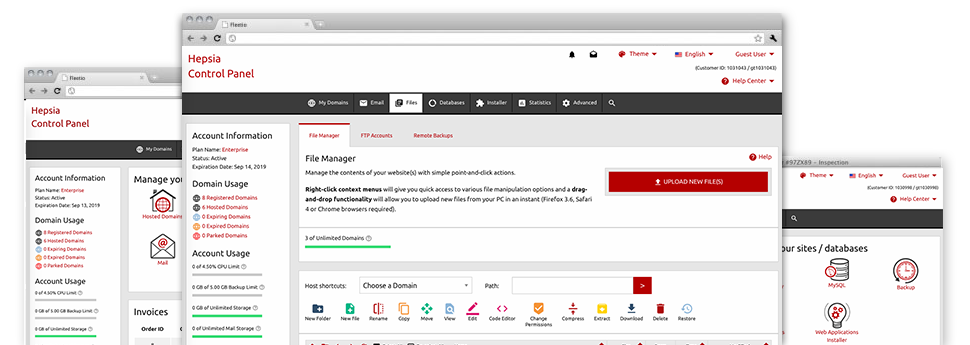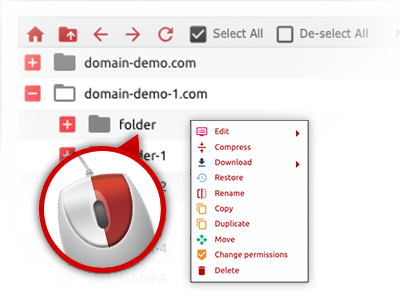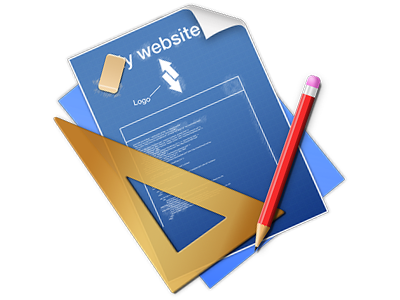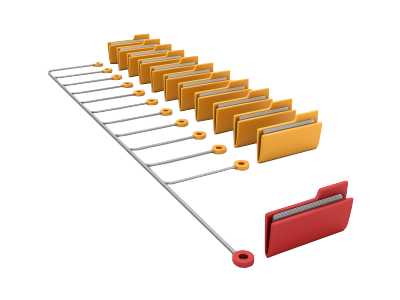We provide you with a drag–and–drop File Manager, featuring a collection of easy–to–work–with instruments like a built in image viewer and an array of file editors. You could make quick uploads, archive/unarchive data files, change permissions and a lot more. The resources are well–organized and very easy to navigate with large action control keys and right–click context menus. Find out more about the diverse tools and functions integrated in the Plus Hosting File Manager.
Drag ’n’ drop file upload options
Transfer files to your web pages with ease
The File Manager in your Web Hosting Control Panel offers a quick, drag’n’drop functionality that will let you transfer files between your computer and your web hosting account without the need to employ an FTP client. You can drag files from your computer and drop them in your Web Hosting Control Panel with a mouse–click by using a safe SSL connection.
The drag & drop characteristic is built–into the Web Hosting Control Panel, which means you don’t need to install any third–party application to make use of it. It also works well on all major Operating Systems, so all you have to do to use it is log into your File Manager.
Right–click context menus
Find all of the available file management options with just a mouse–click
Thanks to the right–click menus that we have included in the File Manager, you will be able to modify all of your files in a time and effort saving manner. Click on a file or folder and from the panel that will actually pop up, find the activity that you would like. You’ll be able to rename, copy, move, download, edit, preview, archive, unarchive and delete virtually any chosen file. If you click a folder, furthermore, you will view the solution to create a completely new sub–folder or file inside.
Whenever you select different files or directories, you are able to apply the exact same actions to all of them concurrently.
Archive/Unarchive files
Manage massive files effortlessly
On account of the integrated archive/unarchive option, the File Manager makes it possible for you to use large files never having to use FTP. It is easy to pack a directory to a lightweight size by clicking on the Compress button or get the contents of an archived directory using the Extract button. Whenever compressing a directory as well as a couple of files, it is also possible to choose the archive extension (.ZIP, .RAR or .TAR.GZ) along with the name of one’s archive file.
Integrated file editors
No third party programs are required
We have integrated a pair of file editors inside the Web Hosting Control Panel to guide you to produce quick and simple alterations for your files and never having to make use of any third party software. Within the File Manager you will find a WYSIWYG editor that will help you monitor any changes you create in real time, a code editor that features syntax emphasizing for your .PHP or .JS files, and a plain text editor for more experienced users. All the changes that you generate and save can be demonstrated straight away online.
You have access to the file editors making use of the buttons near the top of the file table as well as by right–clicking a given file/folder.
A logical folder structure
All your files sorted in an intuitive way
Each of the files within your hosting account are structured into folders. Each and every host does have its primary folder, that employs the file hierarchy that you have selected. In this way, it is really very easy to deal with all of your current hosts from one location without the chance of becoming lost or perplexed.
By default, you’ll see all the hosts conveniently indexed in a table and if you mouse–click once on a given host, you’ll see each of the sub–folders and files pertaining to it. By clicking on twice, you are going to go to a webpage that is devoted to that host alone. An additional way to load the folder related to a certain host and also to use it exclusively, is using the drop–down menu at the top of the primary File Manager file table.
A user–friendly interface
A File Manager suitable for the general public
The majority of online File Managers are slow and quite difficult to work with. They feature modest options and aren’t really user–friendly. We seek to transform that with the Plus Hosting File Manager. It’s created to be time and effort saving and to seem like something you you are already familiar with – the File Manager on your personal computer.
All its attributes, the drag–and–drop file upload solutions, the right–click context menus, the integrated file editors, etcetera are there for just one purpose – to help make controlling your website(s) much easier.
Work with multiple files
Change various files concurrently
With the Plus Hosting File Manager, it is possible to pick many files or folders exactly like you do on your laptop or computer. Just hold down the Control (Command for Mac) key and click on the wanted files/folders. If you would like, to choose lots of files/folders at once, simply click one file/folder, press the Shift key and click on any file or folder.
Once you’ve picked each of the files that you need, it is easy to drag them into a specified folder, or use the right–click context menu to find out a list of the accessible features.
Quick & simple password protection options
The simplest way to shield your information
If you want to password–secure a folder on your site, you will need to set up an .htaccess file by hand. Having said that, this is time–consuming and complicated if you’re not well–trained in computing. Using our File Manager, you may create a password–secured directory and conceal its items from the visitors with several mouse–clicks.
Everything you need to complete is right–click a folder, opt for Password Protection and click on the Add selection. And then simply specify a user name and also a password. No supplemental setup is needed and there is no need to deal with an .htaccess file. Our platform will take care of every thing on your behalf.